[swift] scenekit / Screenshotを取得してライブラリに保存する方法
scenekit / Screenshotを取得してライブラリに保存する方法は以下の通り
scenekitでは通常通りのScreenshotの取得方法でレンダリングされたシーンが取得できないため、SceneViewで用意されているsnapshot()を使用する
前準備として、info.plistに「Privacy – Photo Library Usage Description」に使用理由を記述しておくこと
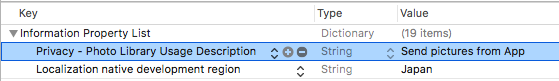
import UIKit
import SceneKit
class GameViewController: UIViewController {
@IBOutlet var scnView: SCNView!
override func viewDidLoad() {
super.viewDidLoad()
//シーンの前準備は省略
}
// セーブを行う
@IBAction func saveImage() {
let targetImage = scnView.snapshot() as UIImage
// UIImage の画像をカメラロールに画像を保存
UIImageWriteToSavedPhotosAlbum(targetImage, self, #selector(self.showResultOfSaveImage(_:didFinishSavingWithError:contextInfo:)), nil)
}
// 保存を試みた結果をダイアログで表示
@objc func showResultOfSaveImage(_ image: UIImage, didFinishSavingWithError error: NSError!, contextInfo: UnsafeMutableRawPointer) {
var title = "Completed"
var message = "Completed to save on Liblary"
if error != nil {
title = "Error"
message = "Fail to save"
}
let alert = UIAlertController(title: title, message: message, preferredStyle: .alert)
// OKボタンを追加
alert.addAction(UIAlertAction(title: "OK",
style: UIAlertActionStyle.default,
handler:{
(action:UIAlertAction!) -> Void in
print("save")
}))
// UIAlertController を表示
self.present(alert, animated: true, completion: nil)
}
}
