How to replace [.] with new line on sublime text
How to replace [.] with new line on sublime text, is below
Open Replace window by [Find] -> [Replace]
Check [.*] on Left top of replace window.
Enter [\] for escape prior [.] on replace window.
How to enter [\] is to type [Option]Key + [|]key
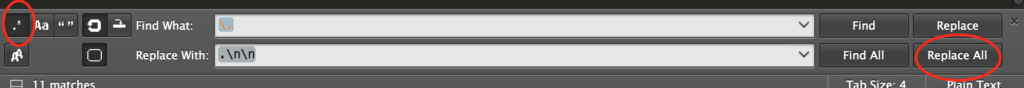
since replace new line from [.], Enter [\n]
Push “Replace All” or “Replace”

