[swift][xcode] 複数のstoryBoardを行き来する方法
目次
複数のstoryBoardを行き来する方法
一つのstoryBoardでは運用しきれなくなった時にはstoryBoardを分割すると運用しやすい
storyBoardファイル作成
新規にstoryBoardファイルを作成(例:second.storyboard)
遷移先の設定
新規のstoryBoardの最初に表示させたいviewControllerに「Is Initial View Controller」を設定
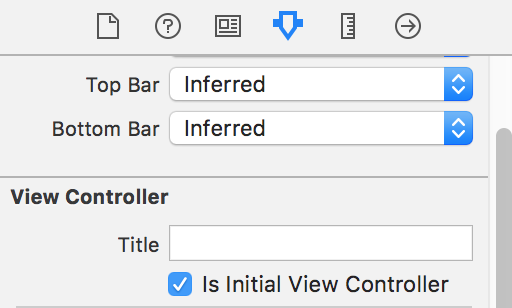
遷移元の設定
遷移元のコードに以下を追加
let storyboard: UIStoryboard = UIStoryboard(name: "[StoryBoardの名前]", bundle: nil) let next: UIViewController = storyboard.instantiateInitialViewController()! presentViewController(next, animated: true, completion: nil)
別のStoryBoardの最初ではないViewに遷移したい場合
別のStoryBoardの最初ではないViewに遷移したい場合は以下の通り
StoryBoardの該当ViewContollerに個別のStoryBoardIDを設定しておく
let storyboard: UIStoryboard = UIStoryboard(name: "second", bundle: nil)
let next: UIViewController = storyboard.instantiateViewControllerWithIdentifier("[個別のStoryBoardID]")
presentViewController(next, animated: true, completion: nil)
遷移元の画面に戻りたい場合
遷移元の画面に戻りたい場合は以下のコードを実装
self.dismissViewControllerAnimated(true, completion: nil)
