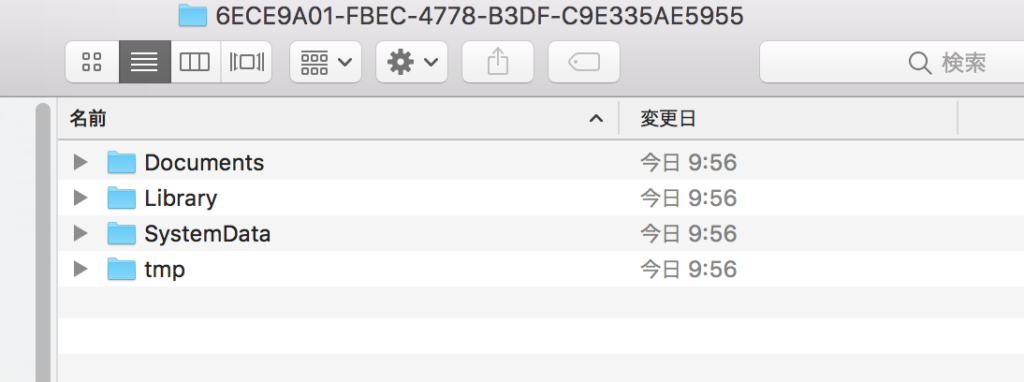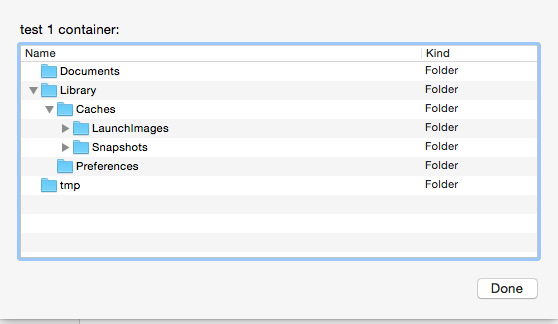[xcode] How to easily open apps folder on current iOS simulator
How to easily open apps folder on current iOS simulator, is below
1.Open “autometer” on Mac OS

2.Create New Document
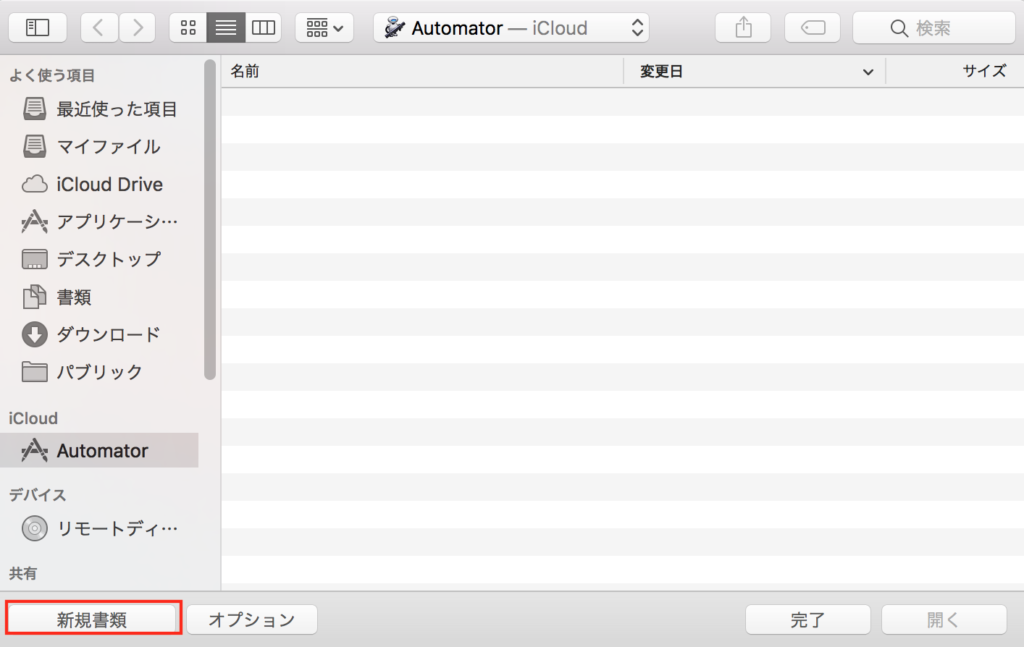
3.Select Application

4.Select “Run shell Script” on left pain, and paste below code on “Run shell script” then “Run”
cd ~/Library/Developer/CoreSimulator/Devices/ cd `ls -t | head -n 1`/data/Containers/Data/Application cd `ls -t | head -n 1` open .
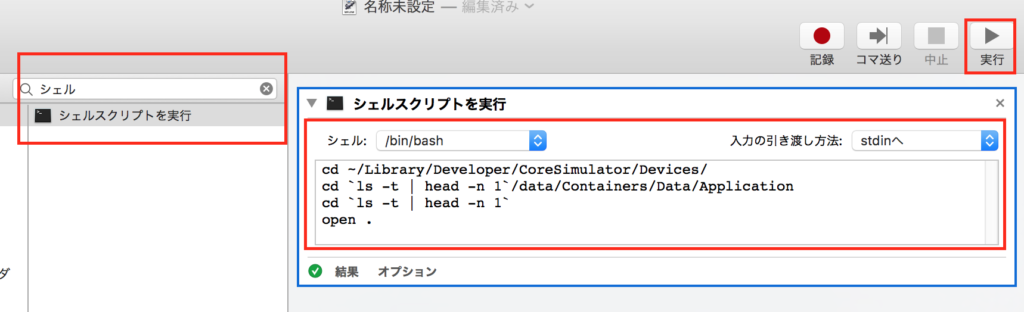
Once Run, Open automatically the folder of current app on iOS simulator